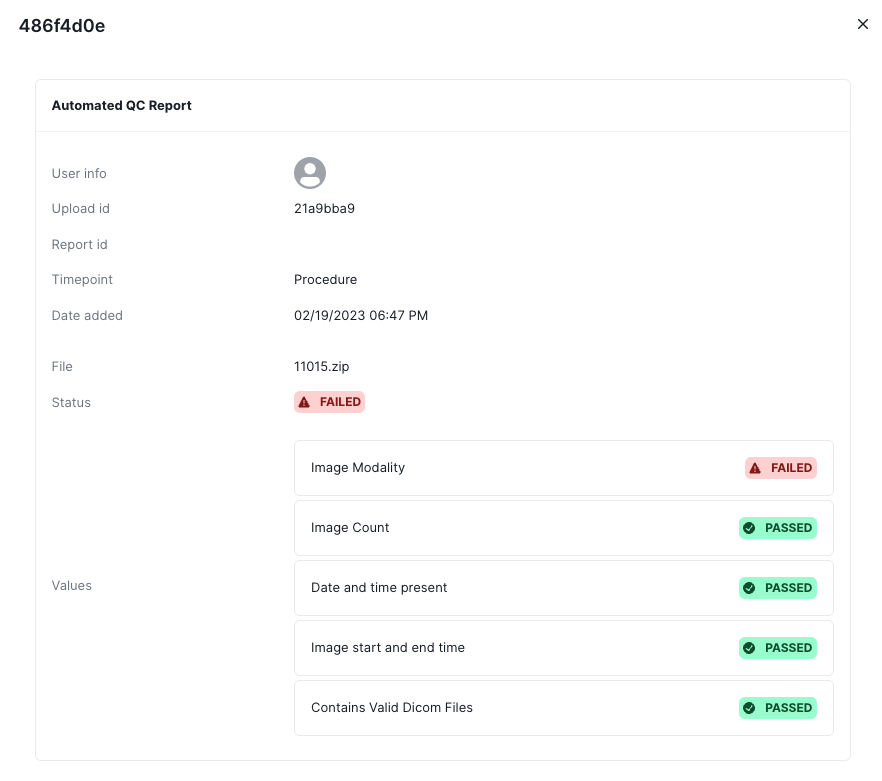Results
To view your results visit the results tab.
Subjects
Select a subject to view more details about your subject. Only subjects that you have created will show up in the your subjects tab.
Uploads
To view all of your previous uploads, view the your uploads tab. To view active queries, click on the subject and go to the queries tab.
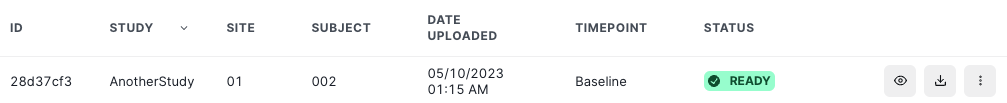
Status
The upload status describes the status of the upload you've submitted. If the status is failed, then the upload did not go through to our system. If the status is QC Failed, then the QC failed and will require a follow up. Please do not re-upload if the QC has failed, wait for a message from the study team.
QC Report
To view the QC report, click on the three dotted lines at the end of the upload. Click on view QC report. To reveal more information about each of the QC steps, click on the boxes containing the name of the QC test.